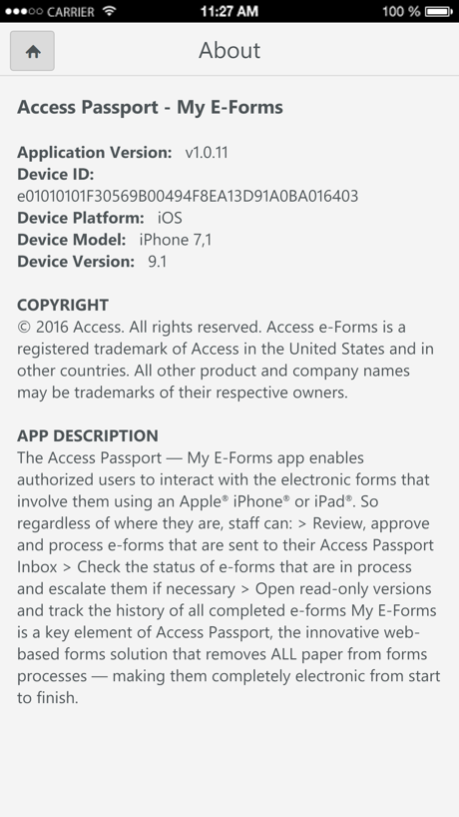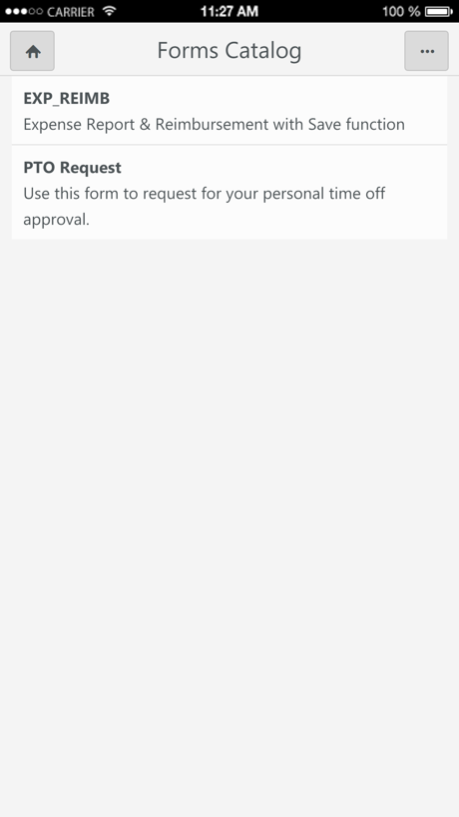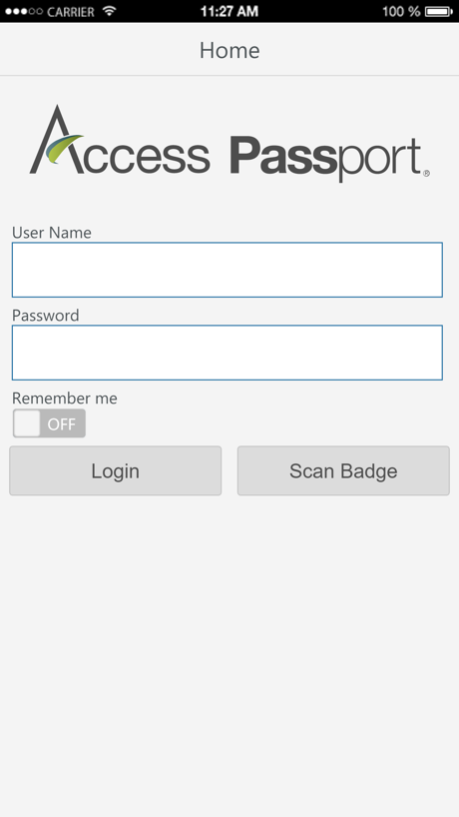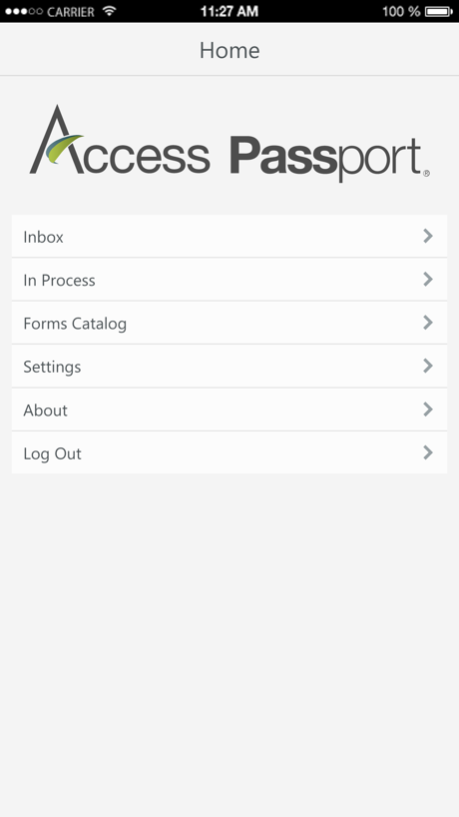Access Passport - My Forms 1.0.13
Free Version
Publisher Description
IMPORTANT NOTE: This app requires an active, licensed deployment of Access Passport and other applicable Enterprise Forms Management software from Access. Users must have the appropriate security credentials and authorization to access functionality. Please check with your organization’s IT administrator for more information.
The Access Passport — My E-Forms app enables authorized users to interact with the electronic forms that involve them using an Apple® iPhone® or iPad®. So regardless of where they are, staff can:
> check the status of e-forms that are in process and escalate them if necessary
> open read-only versions and track the history of all completed e-forms
My E-Forms is a key element of Access Passport, the innovative web-based forms solution that removes ALL paper from forms processes — making them completely electronic from start to finish.
With Access Passport, users can:
> access the e-forms they need easily from virtually any device and location
> collect information in e-forms and add attachments in record time
> capture electronic signatures directly on forms without paper and ink
Once an e-form is complete, Access Passport can:
> automate workflow dynamically using data captured in e-forms
> deliver completed forms and data to the people and systems that need it
> track forms throughout their life cycle and perform many other valuable tasks
Everything related to forms is in one place with Access Passport — so lower costs, paper-free routines and reduced risk can be real-world destinations.
May 17, 2016
Version 1.0.13
This app has been updated by Apple to display the Apple Watch app icon.
Updated UI.
About Access Passport - My Forms
Access Passport - My Forms is a free app for iOS published in the Office Suites & Tools list of apps, part of Business.
The company that develops Access Passport - My Forms is Access Eforms, LP. The latest version released by its developer is 1.0.13.
To install Access Passport - My Forms on your iOS device, just click the green Continue To App button above to start the installation process. The app is listed on our website since 2016-05-17 and was downloaded 1 times. We have already checked if the download link is safe, however for your own protection we recommend that you scan the downloaded app with your antivirus. Your antivirus may detect the Access Passport - My Forms as malware if the download link is broken.
How to install Access Passport - My Forms on your iOS device:
- Click on the Continue To App button on our website. This will redirect you to the App Store.
- Once the Access Passport - My Forms is shown in the iTunes listing of your iOS device, you can start its download and installation. Tap on the GET button to the right of the app to start downloading it.
- If you are not logged-in the iOS appstore app, you'll be prompted for your your Apple ID and/or password.
- After Access Passport - My Forms is downloaded, you'll see an INSTALL button to the right. Tap on it to start the actual installation of the iOS app.
- Once installation is finished you can tap on the OPEN button to start it. Its icon will also be added to your device home screen.